I’m very fortunate to have such a great group of people who follow this blog – fellow artists and cartoonists and those who, I’m happy to say, find something of value in my work. I’ve been getting questions lately seeking more detail on creating art with an iPad, and so I’ll try to provide my methods, and insert other excellent resources I turn to. So here goes!

Of obvious and perhaps greatest importance: Coffee. The jump-start of my existence.
Stylus
I’m certain there will be an abundance of opinion and insight when it comes to which stylus is superior to the others, but here’s my input: go cheap. Here’s why I say that: I purchased my iPad with the intention of using it as a tool to create art. Along with it, I purchased what I perceived to be the best stylus available at the time (the better the tools, the better the art, right? Right?).
Unfortunately, I can’t tell you the name of it because I lost it. As I did the next one. And the one after that. I bought progressively less expensive stylus (stylus or styli for the plural? Styli seems too verbally posh for a knuckle-dragging savage such as myself.). I use one of two now. Whatever cheapie one I find at the nearby Office Max, or my index finger. And I find absolutely no difference between the high speed, low drag expensive stylus and the cheapie, remanufactured trash stylus. There are some new ones out that have an articulating disk at the tip which, if I understand correctly, provides more line control, but again, they’re more expensive and in my house and in my hand, anything with delicate moving parts will break. Quickly.
iPad Drawing Apps
Here again, I imagine there will be a wide variance of opinions. I use one of two most frequently: ArtStudio and Procreate. ArtStudio was the first one I purchased and found it pretty intuitive and user-friendly. I searched Youtube for guidance on getting the best results and came across several I could recommend – here’s one from the very talented caricature artist, Nolan Harris:
When you compare the cost of the industry standard Photoshop suite to the cost of these apps – the vast majority under $10 – I think it well worth the time to at least give it a try. Procreate has several advantages over ArtStudio, although I don’t consider it to be necessarily superior – just depends on which preferences the artist has, such as the ability to manipulate the angle of the drawing surface as demonstrated in this excellent tutorial by children’s book illustrator extraordinaire, Will Terry:
There are other exceptionally good drawing apps too – ones for vector-based art such as iDesign, and others that have a different style of tool manipulation and different features, but give the aforementioned a run for their money, such as Sketchbook.
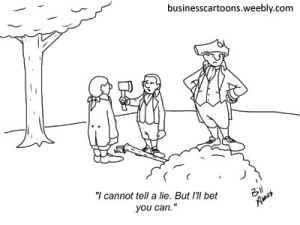
Due to their very affordable pricing, I’ve collected about a half-dozen drawing apps over the last two years or so, sampling and experimenting with each. For iPad users and those contemplating making the purchase, I’m comfortable recommending this approach to creating art, and can back up that recommendation with having sold cartoons to major markets which had been created entirely on the iPad.

Very informative post, thank you! (I like the stylus-styli conundrum :)
Glad you like it!
Gonna read this tonight. I am a traditionalist and love my pens and brushes… but “The times they are a’ cha-a-a-a-ng ‘n”……
Thanks again for the info!
This is very informative to me. I have worked only with a Sharpie for 35 years, and, I have always wanted to get in to color. I can not use color in my work at trade shows because I work so fast. I ma getting close to retirement, and I am very interested in this. Thank you very much, Charles King
I’m happy you found it helpful Charles – thank you for your comment!