As a follow up to my “How I Create My “Spectickles” Cartoons” blog post, here’s how I create my “Percenters” business cartoons, broken up into two parts. The first part will be how I create them in the traditional, pen and paper analog way, followed up in a future separate entry on how I create them the digital way using the iPad and drawing apps. I’m hoping each will prove equally useful.
On a side note, I created the “Percenters” business cartoons in early 2012 as something of a creative break, and a way to work on something entirely new, to recharge my batteries. My hope was to simplify the art – keep them black and white ink drawings along the lines of the New Yorker’s Charles Barsotti or business cartoonist extraordinaire Ted Goff. My original idea was to make them all zombies – hairless business and non-business pikers worthy of mocking on both sides of the business/political spectrum, sort of a way to give vent to political hackery in all its forms. I was exceedingly pleasantly surprised when I submitted “Percenters” to some major business publications and they started to sell. It’s a great argument to, every once in a while, create something new, something completely different, and see what happens – you never know!
Gag Writing
As I did when I first started the “Percenters”, I sketch out ideas on cheapie copier paper. I used to ink on the same sheet, scan them, then submit the copy, but I switched to a better grade of paper for inking as I’ll explain below. For the gags themselves, as with “Spectickles”, I turn to the sources I always do, Jack Markow’s books, Mischa Richter and Mort Gerberg’s books – critical, foundational pieces of my cartoon library.
Sketching/Penciling
Once I’ve got an idea reasonably well formulated, I’ll start sketching it out on Borden & Riley #234, 108lb. 9″x12″ paper. Why this paper? I’m a big fan of cartoonist and all around nice guy Mark Anderson (Andertoons), and on his blogs and videos, he’ll speak of his selection of tools and materials, and this is the paper he uses. Since “Percenters” was a brand new, ground-up creation, I figured I’d try new everything to start, and I’ve come to really like this paper. This bloody expensive paper. But it also gives me a reason to head to my local Hyatt’s art supply store and drool over a myriad of things I have absolutely no need for but desperately desire to have.
Inking
My favorite part. I deviate from my usual fountain pens and ink with Pigma Micron archival ink pens by Sakura, 05’s and 08’s. It’s a rich, deep black and the ink dries quickly.
Digital Enhancement
Once the cartoons are all inked in and pencil marks erased, it’s time to scan them in with my Epson Artisan 710, which does pretty much everything except pay my taxes and call me Sugar Daddy. Then again, neither does anyone else, damn it.
Once scanned, they’re imported into Photoshop for enhancement, clean-up and lettering. I’m thinking about trying out Manga Studio, which I’ve heard some really good things about as an alternative to Photoshop. I purchased it some time ago but haven’t taken it for a test spin yet. If anyone has used it let me know your thoughts.
There you have it, a “Percenters” cartoon from start to finish – oh yeah, and just add wine.

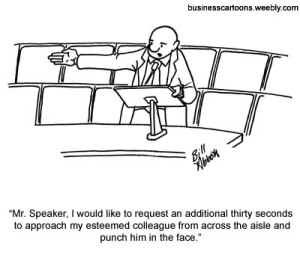
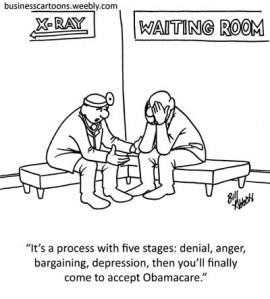

Hi Bill,
I really enjoy the articles you’ve been writing, so much that, it’s really given me the drive to try my own hand at cartooning. You’ve answered some of my questions in the past, which has greatly helped in my endeavors. It was previously mentioned that you would take a look at my work. Any kind of advise would be greatly appreciated. It’s taken me some time to iron out the format and style, some of which is still a work in progress. I was even thinking of submitting them to Ink Bottle when I’ve got a selection of 40 to chose from. They are single panel jokes, with no repeating characters, and are currently displayed at their original worked size. http://Www.drawindigital.com/future-our-future
To your question above regarding alternative programs to Photoshop, I’m a big fan of Gimp, and Inkscape. They are both open source, highly functioning art studios. I would really recommend checking them out.
Thanks for the great articles,
Conrad
Thank you Conrad – I’m glad you’re finding the articles helpful. I also appreciate your input regarding the other art programs – I will definitely have a look. Feel free to email me at and we can talk more about your cartoons – cheers!